


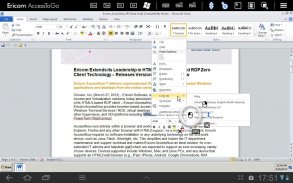
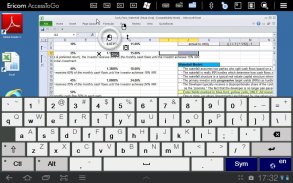






açıklaması AccessToGo RDP/Remote Desktop
AccessToGo is the fastest mobile RDP remote desktop client for Microsoft operating systems. Its unique patent protected technology provides unparalleled usability and productivity by automatically resizing all Windows objects to optimal size. Get quick, easy & secure mobile RDP remote desktop access to your office or home PC and Microsoft Windows apps (e.g., Word, Excel, Acrobat) from smartphones and tablets. Enjoy highly accurate screen control, intuitive up-down scrolling and the only mobile RDP client that supports both touchpad and floating pointers. AccessToGo remote desktop RDP client also offers a unique function bar for tablets that displays popular keys (Esc, Tab, Ctrl, Alt, and Windows) and other productivity functions. Free technical support: mobile@ericom.com
- Superior user experience – AccessToGo with Blaze-powered RDP acceleration works up to 10 times faster than regular RDP clients such as Microsoft Remote Desktop / RDC / RDP, 2X Client RDP, Wyse PocketCloud, iTap Mobile RDP, Remote RDP, Splashtop, and Jump Desktop.
IMPORTANT:
- Requires at least 512MB RAM
- RDP must be enabled on the target Windows host (Home editions of Windows Vista, 7, 8 do not provide RDP server support)
----------------------------------------------------------------
STANDARD FEATURES
- Extensive support for Touch Gestures
- Auto keyboard and position on text entry field
- Patent-pending technology enhances productivity and usability: Makes Windows desktops & applications easier to use on mobile devices (touch environments), reduces the need to zoom and pan when using remote access. Unlike Microsoft Remote Desktop / RDC / RDP, Ericom Blaze automatically adjusts the remote desktop resolution (Pixels Per Inch - PPI), and optimally resizes Windows objects (Start menu, icons, dialog boxes, etc.)
- Native resolution support
- Function bar for tablets displays frequently used keys (Esc, Tab, Ctrl, Alt, Windows) & functions – Exclusive!
- Enhanced Floater and Pointer Tools
- Pinch to Zoom
- Remote mouse mode support
- Bluetooth / USB mouse and keyboard support for Android 4.x and higher
- Virtual native keyboard & extended PC Keyboard support
- Copy & Paste support
- Remote Program support (auto-start program on login)
- Multilingual UI support
- Full-screen auto-resize on orientation changes (portrait to / from landscape)
- Sound / audio redirection
- 8, 16, 24 & 32 bit color
- URL Schemes
OPTIONS & ENHANCEMENTS
*Included - Ericom Secure Gateway – Secure, encrypted access when connecting from outside the firewall http://www.ericom.com/securegateway
AccessToGo, Microsoft işletim sistemleri için en hızlı mobil RDP uzak masaüstü istemcisidir. Eşsiz patent korumalı teknolojisi, tüm Windows nesnelerini otomatik olarak en uygun boyuta getirerek benzersiz kullanılabilirlik ve üretkenlik sağlar. Akıllı telefonlar ve tabletlerden ofisinize veya ev bilgisayarınıza ve Microsoft Windows uygulamalarına (örneğin, Word, Excel, Acrobat) hızlı, kolay ve güvenli bir mobil RDP uzaktan masaüstü erişimi sağlayın. Yüksek hassasiyetli ekran kontrolünün, sezgisel yukarı kaydırma işleminin ve hem dokunmatik yüzeyi hem de hareketli imleçleri destekleyen tek mobil RDP istemcisinin keyfini çıkarın. AccessToGo uzak masaüstü RDP istemcisi ayrıca popüler tuşları (Esc, Tab, Ctrl, Alt ve Windows) ve diğer verimlilik işlevlerini gösteren tabletler için benzersiz bir işlev çubuğu sunar. Ücretsiz teknik destek: mobile@ericom.com
- Üstün kullanıcı deneyimi - Blaze destekli RDP hızlandırmalı AccessToGo, Microsoft Uzak Masaüstü / RDC / RDP, 2X İstemci RDP, Wyse PocketCloud, iTap Mobil RDP, Uzaktan RDP, Splashtop ve Jump gibi normal RDP istemcilerinden 10 kat daha hızlı çalışır Masaüstü.
ÖNEMLİ:
- En az 512 MB RAM gerektirir
- Hedef Windows ana bilgisayarında RDP etkinleştirilmelidir (Windows Vista'nın 7 ve 8. sürümlerinin RDP sunucu desteği sağlamaz)
-------------------------------------------------- --------------
STANDART ÖZELLİKLER
- Dokunma Hareketleri için kapsamlı destek
- Metin girişi alanında otomatik klavye ve pozisyon
- Patenti beklemede olan teknoloji üretkenliği ve kullanılabilirliği artırır: Windows masaüstlerini ve uygulamaları mobil aygıtlarda (dokunmatik ortamlarda) kullanımı kolaylaştırır, uzaktan erişim kullanırken yakınlaştırma ve kaydırma yapma gereksinimini azaltır. Microsoft Uzak Masaüstü / RDC / RDP'den farklı olarak Ericom Blaze uzak masaüstü çözünürlüğünü otomatik olarak ayarlar (İnç Piksel - ÜFE) ve Windows nesnelerini (Başlat menüsü, simgeler, iletişim kutuları vb.) En iyi şekilde yeniden boyutlandırır
- Yerel çözünürlük desteği
- Tabletler için işlev çubuğu sık kullanılan tuşları (Esc, Tab, Ctrl, Alt, Windows) ve işlevleri görüntüler - Özel!
- Geliştirilmiş Şamandıra ve İşaretçi Araçları
- Yakınlaştırmak için çimdikleyin
- Uzaktan fare modu desteği
- Android 4.x ve üstü için Bluetooth / USB fare ve klavye desteği
- Sanal yerel klavye ve genişletilmiş PC Klavye desteği
- Kopyala ve Yapıştır desteği
- Uzaktan Program desteği (oturum açma sırasında otomatik başlatma programı)
- Çok dilli kullanıcı arayüzü desteği
- Oryantasyon değişikliklerinde tam ekran otomatik yeniden boyutlandırma (dikey / yatay)
- Ses / ses yönlendirmesi
- 8, 16, 24 ve 32 bit renk
- URL Düzenleri
SEÇENEKLER VE GELİŞMELER
* Dahil - Ericom Secure Gateway - Güvenlik duvarı dışından bağlanırken güvenli, şifreli erişim http://www.ericom.com/securegateway








